
Tweaking.com - Windows Repair is an all-in-one repair tool to help fix a large
majority of known Windows problems including registry errors and file
permissions as well as issues with Internet Explorer, Windows Update, Windows
Firewall and more. Malware and installed programs can modify your default settings.
With Tweaking.com - Windows Repair you can restore Windows original settings.
The program is still young and needs to grow.
My goal is to have a repair tool that can save someone from having to do a reinstall.
To help those people who can't afford a computer tech, and of course to help my fellow techs out there.
So if you have any problems, repair ideas or suggestions to make the program better please post in the forum and let me know :-)
If
you had any trouble caused by an older version of the program, download
the new version and run the repairs again and it will fix the problems
the old version caused :-)
For Windows XP, 2003, Vista, 2008 & 7 (32 & 64 Bit)
Tweaking.com - Windows Repair can do the following:

Reset Registry Permissions

Reset File Permissions

Register System Files

Repair WMI

Repair Windows Firewall

Repair Internet Explorer

Repair MDAC & MS Jet

Repair Hosts File

Remove Policies Set By Infections

Repair Icons

Repair Winsock & DNS Cache

Remove Temp Files

Repair Proxy Settings

Unhide Non System Files

Repair Windows Updates

Repair CD/DVD Missing/Not Working

and more...
Using Tweaking.com - Windows Repair:
When you first run the program you will be introduced to 4 steps before the
repair options. These steps are highly recommend to do before attempting any
repairs.
Step 1. Clean Your System Of Infections.
Trying to fix a system that is currently infected is obviously a very bad idea
and can make things worse. An infection can hijack a machine and keep part of
the repairs from running correctly. Since only part of a repair will work the
other part that failed could end up causing problems. Rule of thumb before
working on a system is to make sure it is clean. Even if you think your system
is clean doing a scan before hand is a good idea.
Step 2. Check File System
Doing a check disk on the hard drive is a good idea. This will have Windows
check the file system on the drive fixing any problem it finds. Corrupt files
can break a lot of things, including the repairs. So making sure the file system
is good is a must.
Step 3. System File Check (SFC)
The built in Windows system file checker is a tool that checks that the Windows
files are intact, the correct versions and not corrupted. This is a good idea to
do before doing repairs as if a file is corrupt and we try a repair that needs
that file then the repair will fail.
Step 4. System Restore
Doing a system restore point is a great idea to do before doing any repairs. If
any unforeseen problems happen after any repair than a system restore can put
the system back to the way it was before the repairs. This is highly
recommended.
Start Repairs
In this final step you can choose between 3 modes.
Basic Mode: This will run only the most basic, safe repair options. Extra
advanced repairs are disabled.
Advanced Mode: Runs more advanced repairs while leaving a few disabled.
Custom Mode: Every repair is available. The program will remember your repair
choices the next time you choose custom mode.



















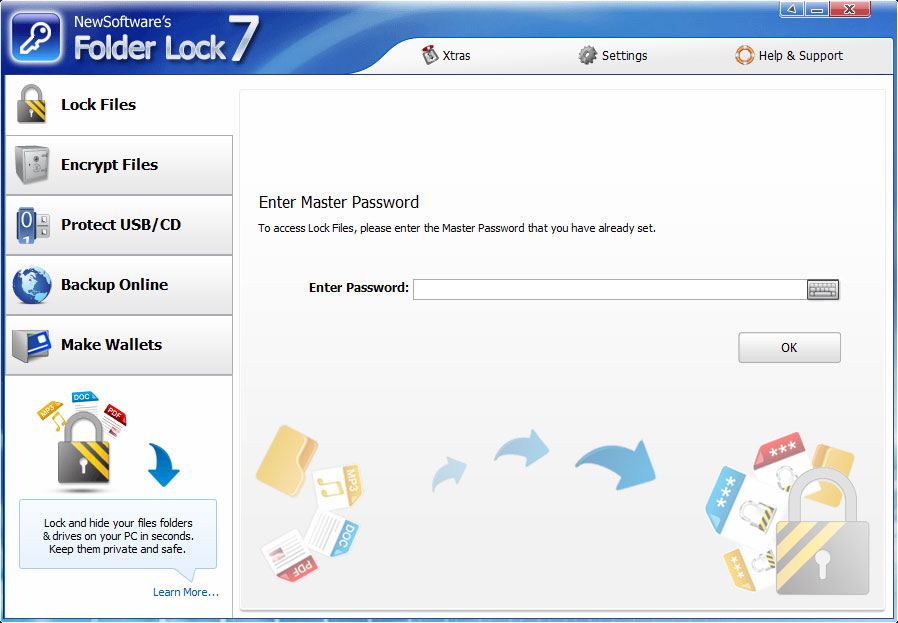


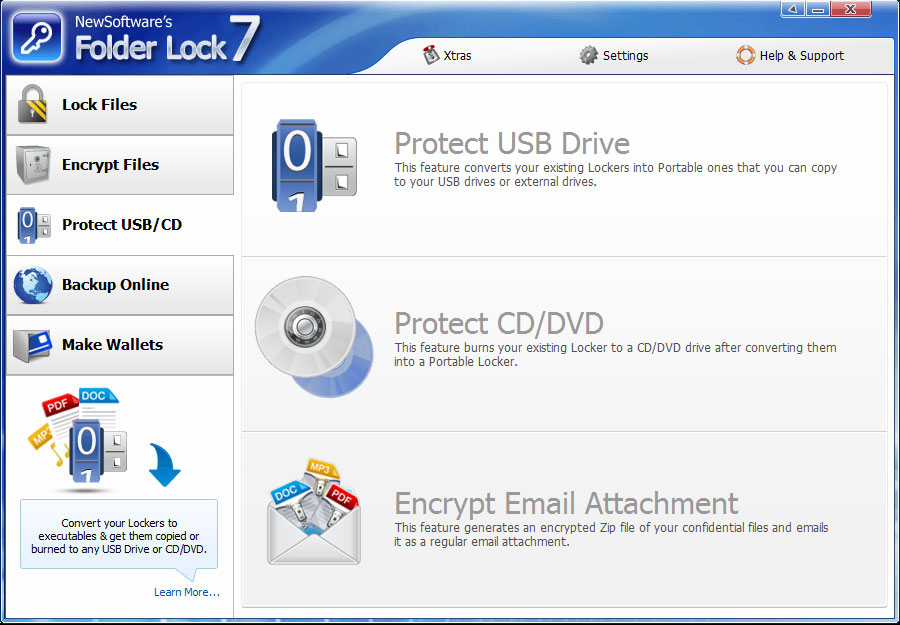
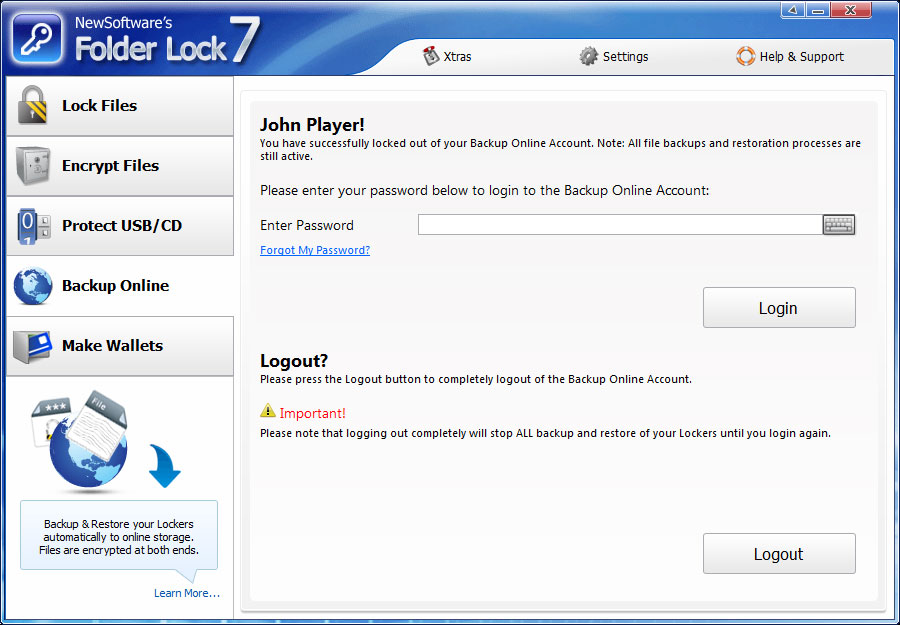




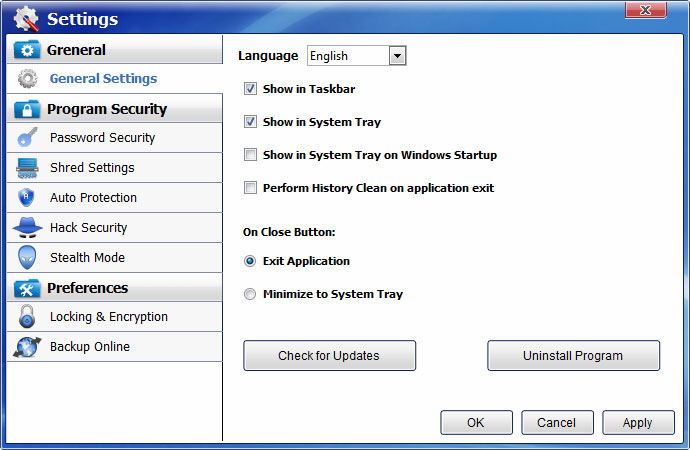


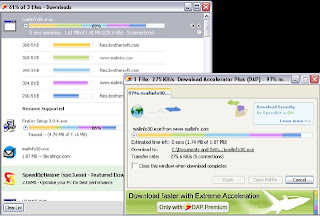


 Reset Registry Permissions
Reset Registry Permissions




